
Photo: Chris Johnson. Select the correct size wallpaper for your computer, click on the image to enlarge, then right click – “set image as desktop background”....

Photo: Horsley. Select the correct size wallpaper for your computer, click on the image to enlarge, then right click – “set image as desktop background”. Alternatively,...

Photo: Sam Ashley. Select the correct size wallpaper for your computer, click on the image to enlarge, then right click – “set image as desktop background”....

Photo: Leo Sharp. Select the correct size wallpaper for your computer, click on the image to enlarge, then right click – “set image as desktop background”....

Photo: Chris Johnson. Select the correct size wallpaper for your computer, click on the image to enlarge, then right click – “set image as desktop background”....

Photo: Reece Leung. Select the correct size wallpaper for your computer, click on the image to enlarge, then right click – “set image as desktop background”....

Photo: Andrew Horsley. Select the correct size wallpaper for your computer, click on the image to enlarge, then right click – “set image as desktop background”....

Photo: Reece Leung. Select the correct size wallpaper for your computer, click on the image to enlarge, then right click – “set image as desktop background”....

Long Live Southbank! Select the correct size wallpaper for your computer, click on the image to enlarge, then right click – “set image as desktop background”....

Photo: Leo Sharp. Select the correct size wallpaper for your computer, click on the image to enlarge, then right click – “set image as desktop background”....

Select the correct size wallpaper for your computer, click on the image to enlarge, then right click – “set image as desktop background”. Alternatively, right...

Photo: Reece Leung. Select the correct size wallpaper for your computer, click on the image to enlarge, then right click – “set image as desktop background”....

Photo: Chris Johnson. Select the correct size wallpaper for your computer, click on the image to enlarge, then right click – “set image as desktop background”....

Photo: Leo Sharp – with thanks to BA (Hons) Fashion Photography at Falmouth University. Select the correct size wallpaper for your computer, click on the image...

Photo: Chris Johnson. Select the correct size wallpaper for your computer, click on the image to enlarge, then right click – “set image as desktop background”....

Photo: Rob Shaw. Select the correct size wallpaper for your computer, click on the image to enlarge, then right click – “set image as desktop background”....
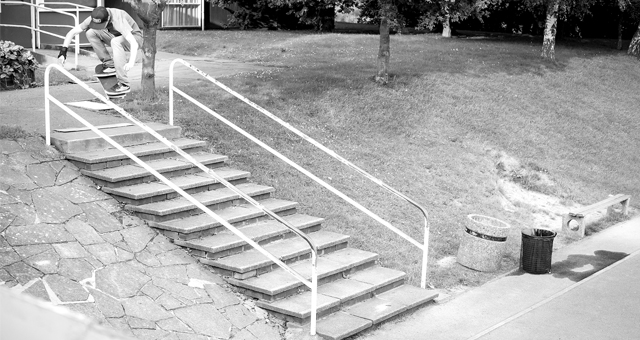
Photo: Chris Johnson. Select the correct size wallpaper for your computer, click on the image to enlarge, then right click – “set image as desktop background”....

Photo: Chris Johnson. Select the correct size wallpaper for your computer, click on the image to enlarge, then right click – “set image as desktop background”....

Photo: Chris Johnson. Select the correct size wallpaper for your computer, click on the image to enlarge, then right click – “set image as desktop background”....

Photo: Chris Johnson. Select the correct size wallpaper for your computer, click on the image to enlarge, then right click – “set image as desktop background”....

Photo: Leo Sharp. Select the correct size wallpaper for your computer, click on the image to enlarge, then right click – “set image as desktop background”....

Photo: Chris Johnson. Select the correct size wallpaper for your computer, click on the image to enlarge, then right click – “set image as desktop background”....

Photo: Sam Ashley. Select the correct size wallpaper for your computer, click on the image to enlarge, then right click – “set image as desktop background”....

Photo: Andy Horsley. Select the correct size wallpaper for your computer, click on the image to enlarge, then right click – “set image as desktop background”....