
Photo: Sam Ashley. Select the correct size wallpaper for your computer, click on the image to enlarge, then right click – “set image as desktop background”....

Photo: Chris Johnson. Select the correct size wallpaper for your computer, click on the image to enlarge, then right click – “set image as desktop background”....

Photo: Chris Johnson. Select the correct size wallpaper for your computer, click on the image to enlarge, then right click ‘set image as desktop background’. Alternatively,...

Photo: Sam Ashley. Select the correct size wallpaper for your computer, click on the image to enlarge, then right click – “set image as desktop background”....
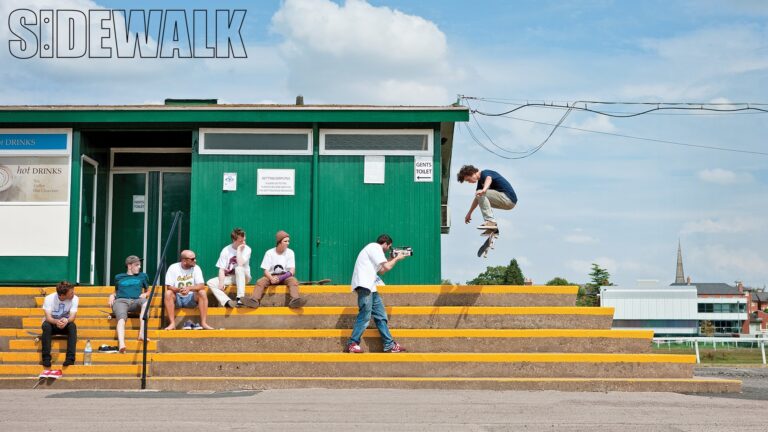
Double dip! Photo: Chris Johnson. Select the correct size wallpaper for your computer, click on the image to enlarge, then right click “set image as desktop background”....

Photo: Sam Ashley. Select the correct size wallpaper for your computer, click on the image to enlarge, then right click – “set image as desktop background”....

Photo: Leo Sharp. Select the correct size wallpaper for your computer, click on the image to enlarge, then right click – “set image as desktop background”....

Photo: Sam Ashley. Select the correct size wallpaper for your computer, click on the image to enlarge, then right click – “set image as desktop background”....

Photo: Leo Sharp. Select the correct size wallpaper for your computer, click on the image to enlarge, then right click – “set image as desktop background”....

Photo: Sam Ashley. Select the correct size wallpaper for your computer, click on the image to enlarge, then right click – “set image as desktop background”....

Photo: Jerome Loughran. Select the correct size wallpaper for your computer, click on the image to enlarge, then right click “set image as desktop background”. Alternatively,...

Photo: Chris Johnson. Select the correct size wallpaper for your computer, click on the image to enlarge, then right click “set image as desktop background”. Alternatively,...

Photo: Matt Clarke. Select the correct size wallpaper for your computer, click on the image to enlarge, then right click “set image as desktop background”. Alternatively,...

Photo: Chris Johnson. Select the correct size wallpaper for your computer, click on the image to enlarge, then right click “set image as desktop background”. Alternatively,...

Photo: Chris Johnson. Select the correct size wallpaper for your computer, click on the image to enlarge, then right click “set image as desktop background”. Alternatively,...

Photo: Chris Johnson. Select the correct size wallpaper for your computer, click on the image to enlarge, then right click “set image as desktop background”. Alternatively,...

Photo: Chris Johnson. Select the correct size wallpaper for your computer, click on the image to enlarge, then right click “set image as desktop background”. Alternatively,...

Photo: Chris Johnson. Select the correct size wallpaper for your computer, click on the image to enlarge, then right click “set image as desktop background”. Alternatively,...

Photo: Chris Johnson. Select the correct size wallpaper for your computer, click on the image to enlarge, then right click “set image as desktop background”. Alternatively,...

Photo: Chris Johnson. Select the correct size wallpaper for your computer, click on the image to enlarge, then right click “set image as desktop background”. Alternatively,...

Photo: Chris Johnson. Select the correct size wallpaper for your computer, click on the image to enlarge, then right click “set image as desktop background”. Alternatively,...

Photo: Chris Johnson. Select the correct size wallpaper for your computer, click on the image to enlarge, then right click “set image as desktop background”. Alternatively,...

Photo: Chris Johnson. Well, seems as it’s nearly Christmas, here’s an additional wallpaper for you this week – a proper double dose of Scotland for your...

Photo: Sam Ashley. Select the correct size wallpaper for your computer, click on the image to enlarge, then right click – “set image as desktop background”....