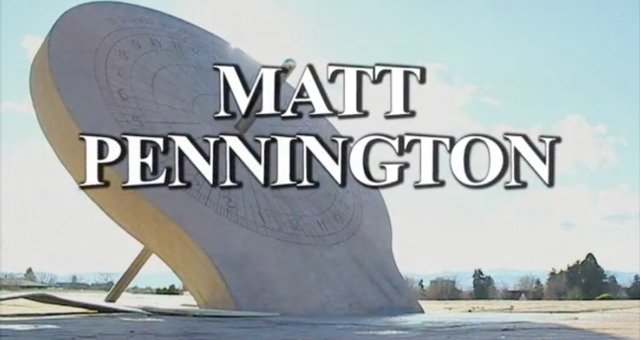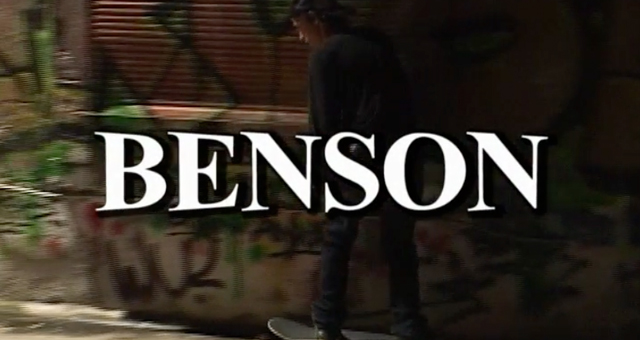Double dip!
Photo: Chris Johnson.
Select the correct size wallpaper for your computer, click on the image to enlarge, then right click “set image as desktop background”. Alternatively, right click “save image”, then set the saved file as your desktop background. Either way, you’re in business!
1920 x 1080:

1920 x 1200:

2560 x 1440: